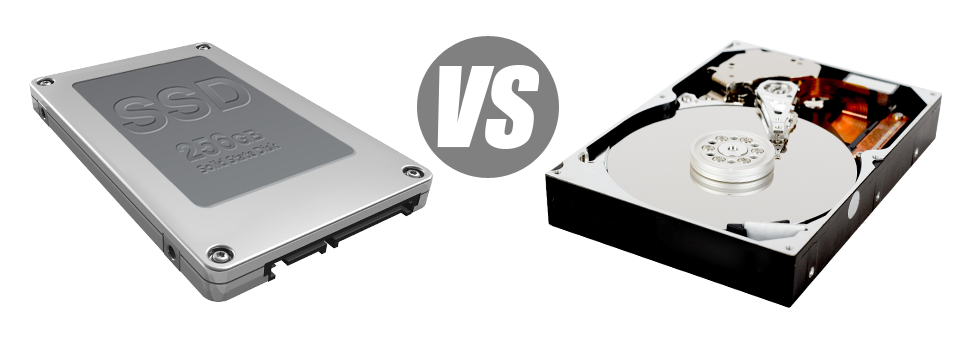Today, pretty much all completely new laptops or computers come with SSD drives as a substitute for HDD drives. You’ll find superlatives on them throughout the specialized press – that they are a lot quicker and perform better and that they are the future of home computer and laptop generation.
Nevertheless, how can SSDs stand up within the web hosting environment? Are they well–performing enough to replace the verified HDDs? At DotComLogic, we are going to aid you much better comprehend the differences between an SSD and an HDD and choose the one that best fits you needs.
1. Access Time
A result of a revolutionary new approach to disk drive performance, SSD drives allow for faster file accessibility rates. Having an SSD, data accessibility times are much lower (under 0.1 millisecond).
HDD drives make use of spinning disks for files storage purposes. When a file is being used, you have to await the correct disk to get to the appropriate position for the laser beam to access the data file involved. This leads to a typical access rate of 5 to 8 milliseconds.
2. Random I/O Performance
The random I/O performance is extremely important for the performance of any file storage device. We have executed detailed testing and have established an SSD can deal with at the least 6000 IO’s per second.
With an HDD drive, the I/O performance steadily raises the more you employ the drive. Nonetheless, just after it actually reaches a certain cap, it can’t proceed swifter. And because of the now–old concept, that I/O limit is noticeably below what you could find with an SSD.
HDD can only go as much as 400 IO’s per second.
3. Reliability
SSD drives lack any kind of rotating components, which means that there’s far less machinery inside them. And the less actually moving elements you will discover, the lower the chances of failure will be.
The common rate of failure of an SSD drive is 0.5%.
As we have already documented, HDD drives rely upon spinning hard disks. And something that employs lots of moving components for lengthy time periods is at risk of failure.
HDD drives’ average rate of failure varies among 2% and 5%.
4. Energy Conservation
SSD drives operate virtually silently; they don’t produce excessive warmth; they don’t require added air conditioning alternatives and then use up much less electricity.
Lab tests have demostrated the common electrical power consumption of an SSD drive is somewhere between 2 and 5 watts.
HDD drives can be well known for getting noisy; they are prone to overheating and when you have several disk drives in a server, you will need one more cooling system just for them.
As a whole, HDDs take in between 6 and 15 watts.
5. CPU Power
The faster the data access rate is, the quicker the data file queries will be handled. Consequently the CPU won’t have to hold assets looking forward to the SSD to reply back.
The common I/O wait for SSD drives is simply 1%.
HDD drives support slower access rates rather than SSDs do, which will result for the CPU being forced to hold out, whilst arranging assets for the HDD to discover and return the requested data.
The typical I/O delay for HDD drives is about 7%.
6.Input/Output Request Times
In the real world, SSDs perform as admirably as they have for the duration of our lab tests. We competed an entire system backup on one of the production servers. All through the backup procedure, the regular service time for I/O demands was indeed under 20 ms.
All through the very same lab tests with the same hosting server, this time suited out using HDDs, overall performance was substantially sluggish. Throughout the web server back up process, the average service time for any I/O requests ranged between 400 and 500 ms.
7. Backup Rates
One more real–life improvement is the speed with which the back–up has been made. With SSDs, a web server back up currently takes only 6 hours implementing our server–optimized software solutions.
We applied HDDs exclusively for quite a while and we have got great expertise in exactly how an HDD works. Creating a backup for a web server furnished with HDD drives can take around 20 to 24 hours.
Our hosting accounts feature SSD drives by default. Be a part of our family here, at DotComLogic, and discover the way we can assist you to boost your web site.
Hepsia
- Live Demo
Service guarantees
- DotComLogic’s Virtual Private Servers come with no setup fees and function in a steady network delivering 99.9% of uptime. Full root server access warranted.
Compare our prices
- Take a look at our rates and select the ideal Virtual Private Server for your active web sites. It is easy to migrate to a more powerful VPS Hosting package with a mouse click.
- Compare our hosting plans
Contact Us
- You can get in touch with us 24 hours a day by email or by utilizing our ultra–fast ticketing platform. DotComLogic offers a 1–hour response time guarantee.